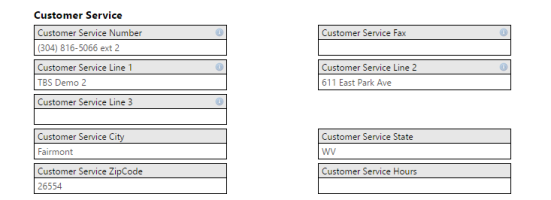Customer Service Settings
| How do I get here? | Setup / Company Settings / Bases / Click Select link for base |
| Purpose |
This section is used to define all of the customer service information is located. Fields include:
|
| Security |
Maintenance Module |
| Taxing Impact | N/A |
| Commission Impact | N/A |
| Data Field Definitions | View Here |
Data Field Definitions
| Field | Description | Notes |
|---|---|---|
| Customer Service Number |
The main phone number that customers on this base should use to contact customer service NOTE: This field is required. Locations used:
|
|
| Customer Service Fax |
The fax number that customers on this base should use to contact customer service. NOTE: Currently not in use. |
|
| Customer Service Line 1 |
Customer name and title that appears on the invoice and customer portal |
|
| Customer Service Line 2 | Address line 1 that appears on the invoice and customer portal | |
| Customer Service Line 3 | Address line 3 that appears on the invoice and customer portal | |
| Customer Service City | City where the customers on this base will mail account changes | |
| Customer Service State | State where the customers on this base will mail account changes | |
| Customer Service ZipCode |
The address to which customers on this base will mail account changes. Locations used:
|
|
| Customer Service Hours | The amount of hours the customer service team logged for that specific customer on this base |